
International Expansion
International Expansion, Exigo, and You
Your business is growing. You’ve done well in your local market, and now it’s time to expand.
It’s time to go International.
This can be a daunting task, and certainly there are a lot of considerations you’ll need to make along the way. Have no fear! Exigo Professional Services is here to assist you on your International journey. To get started, simply open a ticket and let us know what you want to do, e.g. “I want to launch my Italy market”. Your professional services team will take it from there.
Okay, but what does “take it from there” actually mean? What’s the process?
All right, so it’s not quite that simple. And keep in mind that as your technology partner there are certain questions that we can’t answer for you, such as business strategy or legal requirements.
What we can offer, however, is guidance and customizations to enable your business to get the most out of the Exigo platform. We’ve put together a short guide to help you start this process, and you can download it on our new training hub
Here’s a sneak peak, with examples, of the kinds of questions and decisions you’ll need to make when adding a country:
-
Will my pricing strategy be different in the new market?
- Can I use the same invoice or will I need to customize it to meet regulations in the new market?
- For example, some countries require a special invoice number that is managed by a regulator in the country, while others require certain information to be displayed on consumer-facing invoices.
-
Will my Backoffice and Replicate Sites experience differ in the new market?
- Think beyond translations and currency displays, are there other elements of your web presence that need to be changed to meet the business or legal requirements of the new market?
-
What about currencies, ship methods, and merchant accounts?
- How are you going to take money and ship product? Will these processes differ from your current operation? For example, some countries don’t really use credit cards, and you may need to look into alternative payments to meet consumer demand.
-
How will you handle commission payouts?
- If you’re planning to support multiple currencies on purchases, do you plan to pay out in local currencies too? You may need to make some adjustments to your commission plan and commission reporting to accommodate for the new market.
-
Are there any special tax requirements?
- Many countries have an international sales tax called VAT, and some countries have strict tax reporting and collection rules you will have to follow
-
Will my online enrollment forms need to be changed to accommodate for new required information?
- You may need to collect more address information than you’re used to, or ask for a different kind of tax id.
-
Will my Commission plan have rules that are exclusive to one market vs. another?
- How will you account for that? Do you plan to have different ranks or bonuses per market?
-
Are there any other regulatory requirements I need to look at?
- For example, some countries require certain documentation or processes to be met before someone can sign up as a distributor. Some countries have very strict policies regarding returns, or displaying tax-inclusive pricing in online shopping carts.
This is just a sample of some of the things you’ll need to consider. The guide covers most of these topics, and even shows you which parts of the system you can configure on your own to meet these needs. And when you get to the point where you’re ready to dive in and make changes to your commission plan, or add some new tax rules to your order calculation engine, or update your enrollment form, Exigo Professional Services is ready for you.

API Changes, Notifications, and Version Change Control
Exigo’s policy is that we announce scheduled API changes 7 days in advance (some cases may vary). As a courtesy to our clients we send email notifications of these announcements in addition to posting them in the Portal. One way you can avoid any issues is by using a “Versioned” API endpoint instead of the “Default” API. Here is a brief explanation of how it works:
If you are using a URL that looks like: https://companykey-api.exigo.com/3.0/ExigoApi.asmx :
You are pointed to the Default API. You will always get all new API changes as soon as they are deployed.
If you are using a URL that looks like this: https://companykey-api.exigo.com/tran/v2018.7.12.4/ExigoApi.asmx :
You are pointed to a Versioned API, which will not change when a new version is deployed. You can also see which API version is currently set as the Default API, this is document on the Changelog page here (you must be signed in with an API user to see this page), the version number of the current Default API is displayed at the top of the page:
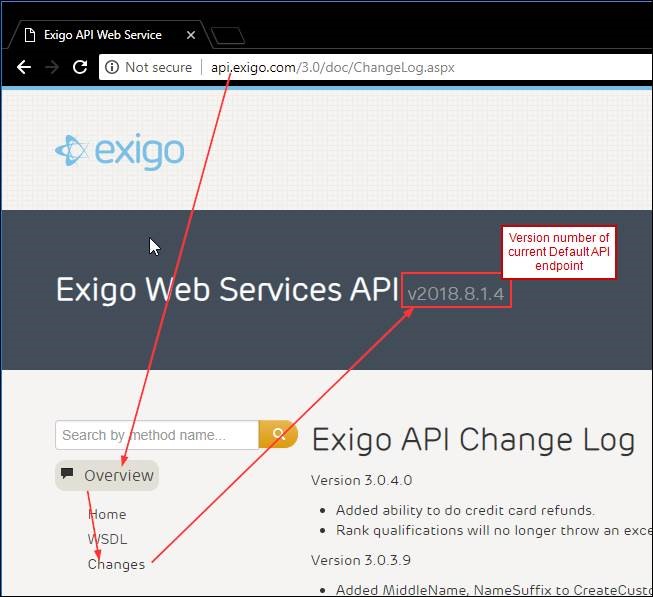
When a new API change is announced we include the preview URL so you can test.
The preview URL is simply a versioned API as well. You can test any versioned API against your production environment, or you can test in a sandbox. Here is an example URL for testing a versioned API in Sandbox 1. Note the difference: sandboxes don’t use the ‘companykey-api’ naming convention.

Exigo Events & Holidays Closures
Exigo Events, Sept – Dec 2018
-
THEJUICE DFW
October 3rd @ 7am | 6007 Legacy Dr. Plano, TX 75024
theJuice is a fresh approach to delivering relevant and nourishing content to executives in Direct Selling.
*Exigo Sponsors the Cocktail Reception the evening before the Juice.
-
Seldia 50th anniversary
October 16th & 17th | Brussels
The European Direct Selling Association was established in 1968 and represents the Direct Selling industry in Europe.
-
Best Practices Alliance
Maximum Velocity, Oct 9th | Salt Lake City
Growth2 Direct Selling Conference | Oct 10th in Salt Lake City
*Sponsoring both events The Best Practice Alliance brings together executives and professionals from direct selling companies who seek fresh perspectives, live forums, and ongoing dialogue with each other to challenge status quo and debate best practices. The natural outcome is powerful resource for leadership development and a rich, diverse learning environment.
-
DSA Fall Conference 2018
November 12th – 14th | Arlington, VA
Join hundreds of sales trainers, tech gurus, legal eagles and marketing professionals at the DSA Fall Conference, a two-day event where you will explore strategies that will make a difference in sales growth, customer loyalty, consumer confidence and how your business competes.
Exigo Closures:
- Thanksgiving Day
- Christmas Day
- New Year’s Day

Exigo Hub
Check out the Exigo hub for the following newly created Tutorial Videos and Resource Documents:
- Action Tracking: Creating and Modifying Categories
- Action Tracking: Creating and Modifying Entries
- Creating a New Invoice Template
- Users: Creating New Users
- Users: Creating New API Users
- Users: Portal Access
Return to Newsletters