
Come See Us At The DS Legal & Compliance Summit 2018!
Direct Sales Legal & Compliance Summit 2018January 18 – 19th in Dallas, TX – Exigo is a Silver Sponsor!
THEJUICE DFW with Kate GardenerTBD in January – Exigo is a Co-Sponsor of an industry event with more than 40 Direct Sales Executives and vendors who network and share ideas over an early morning breakfast and seminar.
Best Practices AcademyMarch 28 – 29th in Salt Lake City – Exigo is a Co-Sponsor of the Best Practices Academy for Direct Selling in Salt Lake City, Utah. Industry leaders will help startups understand the fundamentals and provide established, direct selling executives with the latest retention best practices.
Success Partners UniversityApril 25th in Dallas, TX – DSN Global 100 Awards and a premier industry event that gathers C-level executives internationally.
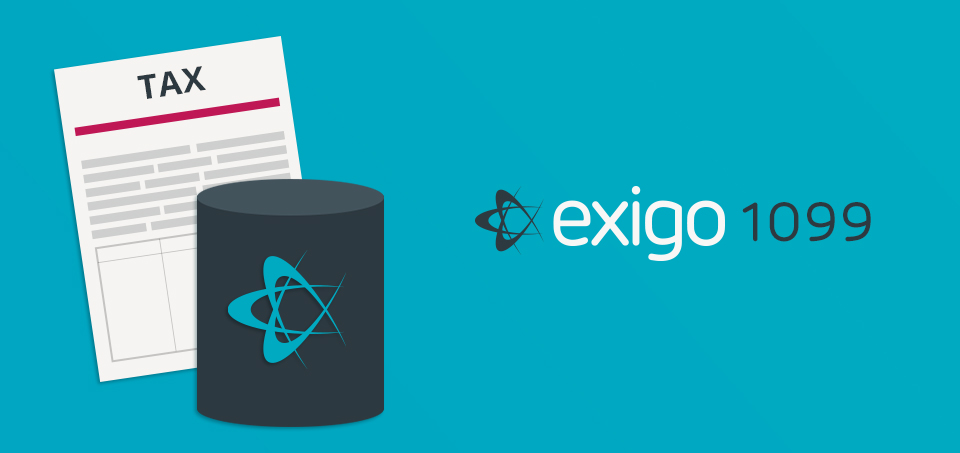
Exigo Admin 1099 Functionality
STEPS TO ACCESS 1099 REPORTING IN EXIGO ADMIN
1. Login to the Exigo Admin
2. Go to the Accounting
3. Scroll down and select Reports.
4. On the Reports screen, under the General Ledger Section, select the Print 1099’s
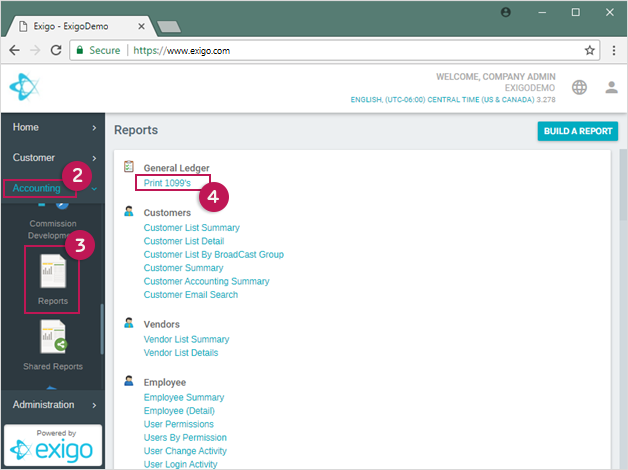
5. After selecting Print 1099’s, a modal will pop-up.
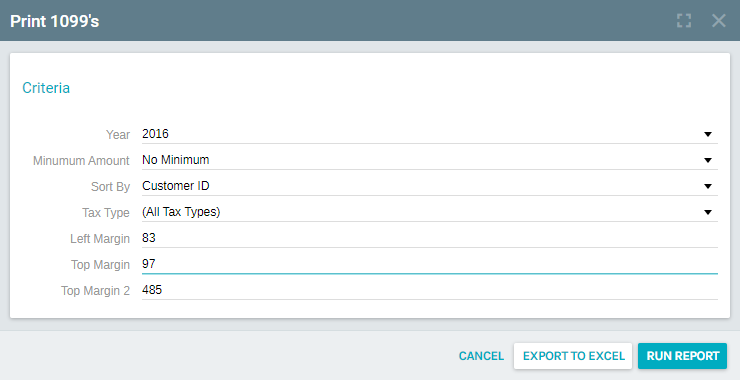
This modal will allow you to set the parameters for the 1099 report.
- Year: Select the tax year desired.
- Minimum Amount: Select a minimum amount requirement. ($600 or No Minimum)
- Sort By: Order the report by either Tax ID or Customer ID.
- Tax Type: Select the Tax Type desired. (i.e., EIN, SSN)
- Left Margin: Indicate the margin rule for the top of the page. (PDF Only)
- Top Margin: Indicate the margin rule for the left of the page. (PDF Only)
- Top Margin 2: Indicate the margin rule for the top of the second form. (PDF Only)
EXPORTING THE REPORT
EXPORT TO EXCEL: This function will export the indicated 1099k data into an excel spreadsheet with the following information:
- Company Name
- Company Address1
- Company Address2
- Company City
- Company State
- Company Zip
- Company Phone
- Vendor Id
- Vendor FirstName
- Vendor MiddleName
- Vendor LastName
- Tax Name
- Vendor Address1
- Vendor Address2
- Vendor City
- Vendor State
- Vendor Zip
- Vendor Country
- Vendor TaxId
- Vendor Amount
- Other Amount
- Company FIN
- Utilize1099DirectSalesFlag
- TaxNameTy
- Vendor Company
RUN REPORT - This functionality will generate a PDF with the information needed for the 1099 form template. Users will have to adjust the margin parameters accordingly. Margin parameters may vary depending on the browser and the source of the 1099 form printout.
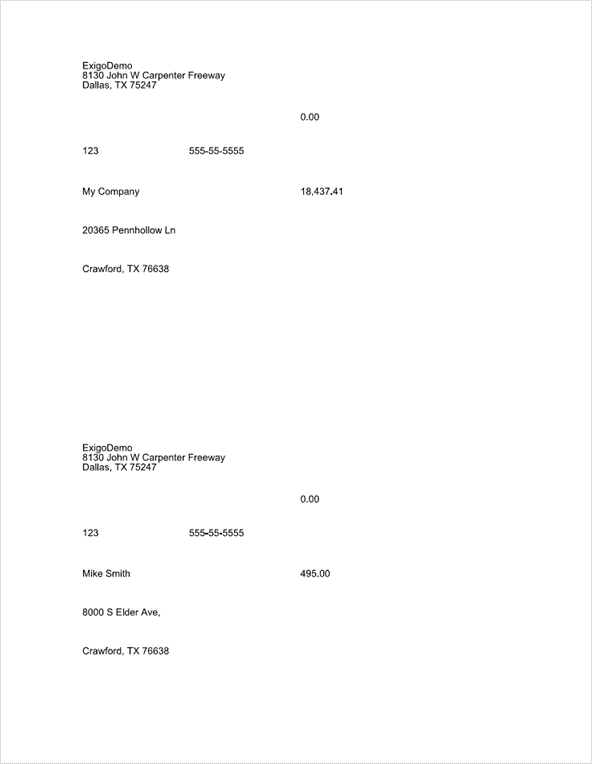
ADDITIONAL INFORMATION
- The 1099 report gets populated from the Vendor, VendorBill, and VendorPayment
- Other Income amount (Box 3 in the 1099 form) will be populated based on a flag in the VendorBill Vendor Bills will be considered as other income when the flag IsOtherIncome equals 1. Otherwise, when the flag equals 0, the Vendor Bill amount will fall under Nonemployee compensation, which populates box 7 in the 1099 form.
- Example of PDF printed on 1099 form:
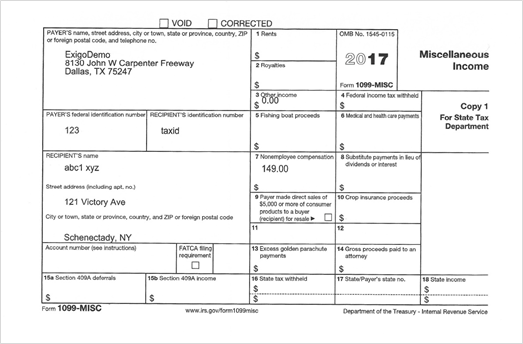
BOX 9 FEATURE ON THE 1099-MISC FORM
This feature, if enabled, will select this check box for any customer who received over $5000.
By default, this box will NOT be selected. If you would like this feature enabled, please open a support ticket and request that we make the appropriate adjustments for you.
Box 9 has the following text:
Payer made direct sales of $5,000 or more of consumer products to a buyer (recipient) for resale
STEPS TO SET UP CORPORATE TAX NUMBER (FIN) IN EXIGO ADMIN
- Log in to the Exigo Admin
- Go to the Administration
- Select Settings.
- On the Settings screen, select the Accounting Settings tab on the top right.
- Go to the Accounting Details Section, and select the Modify General Settings link.
- The Accounting Settings modal will display.
-
In the General tab, you will see the following fields:
- FIN - Corporate Tax Number
- State ID Number
- Allow GST/HST Exemptions (Checkbox)
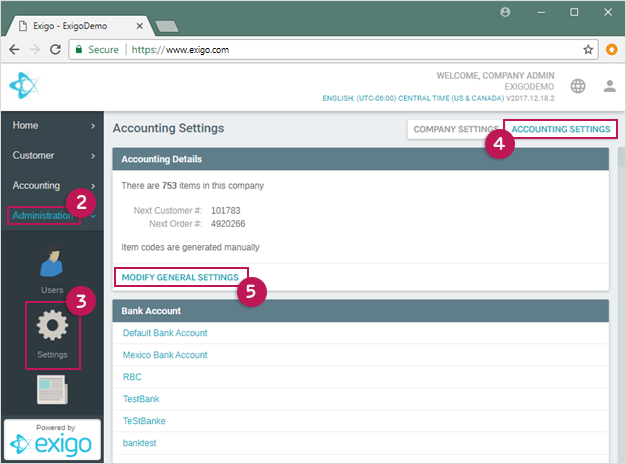
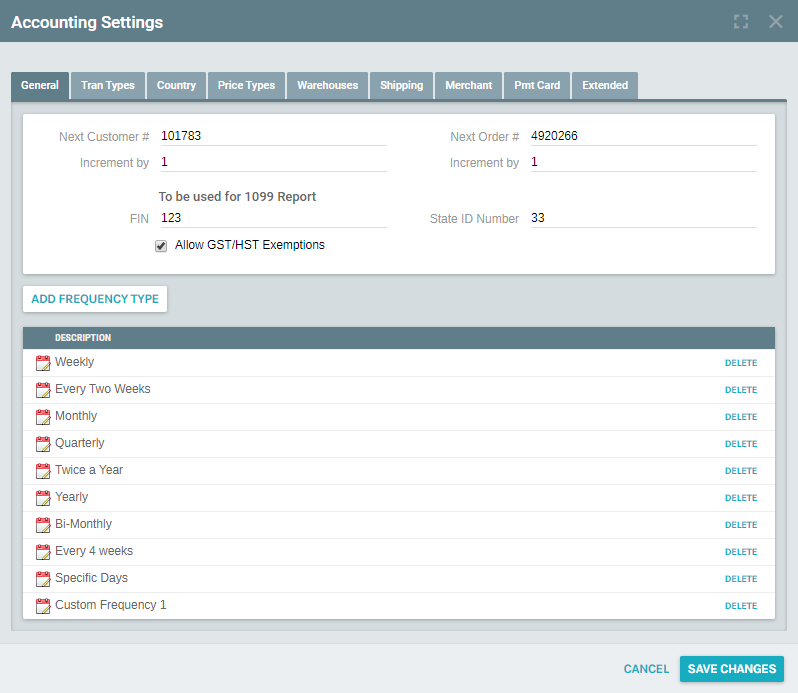
To learn more about our 1099 Reporting functionality, or to discuss your current needs, contact James Russell, JamesR@exigo.com.

Bundled Pre-Paid Hours For Professional Services!
Here’s a breakdown of our current available packages:

Contact Ed Jarrin, 469.300.9999 or EdJarrin@exigo.com, if you would like to get started saving today with our new bundled hours offering.

Commissions Modeling (Commission ‘What If’ Scenarios)
If you have a new comp plan or would like to make changes to an existing one, give us a call.
By working with our Commissions team to model your new changes, it enables you to explore and manipulate the many variables between actions and resulting compensation to drive distributor behavior in the right direction. This modeling can also be applied to historical commission periods to understand how results might have played out differently.
In a nutshell, Commissions Modeling allows you to:
- Accurately estimate comp plan possibilities and receive detailed reports
- Manage complex market differences and new market openings
- Confidently model the impact of new incentives and plans before implementation
- Eliminate costly payment errors with accurate commission projections
To learn more about Commissions Modeling, or to discuss your current needs, please contact Beau Coplin at 801.349.6552 or BeauC@exigo.com.
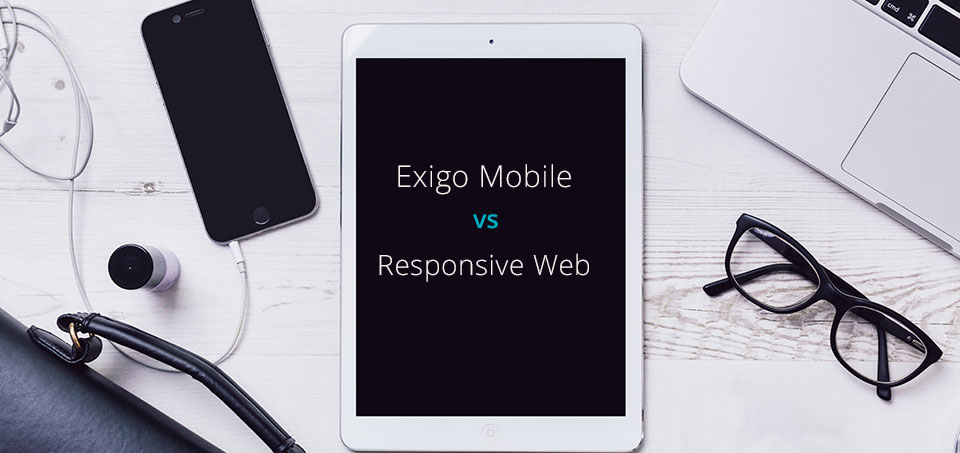
Exigo Mobile vs Responsive Web, What’s The Difference?
- User Experience. Mobile apps have a better look and feel as they are designed and optimized specifically to each mobile device.
- Brand Awareness & Accessibility. The average adult spends 2.8 hours a day on their mobile device and 85 percent of that time is spent using mobile applications. By having an app downloaded to the device, the user has instantaneous access to data in one click versus multiple clicks. Brand awareness is also achieved through a mobile app as distributors see your company logo every time they access their home screen.
- Keeping Connected. Mobile applications are a direct line of communication to distributors. Push notifications can instantly alert to events, news, and product offerings. Even when the app is closed, messages will still alert the user.
- Leveraging Functionality. Unlike responsive web, a mobile app can take full advantage of the device’s hardware and software functionality, including GPS, camera, calendar, and contacts.
- Enhanced Security. Through local authentication (TouchID and Facial Recognition), access to sensitive data is now more secure.
If you would like to discuss enhancing your mobile app in the future or would like to explore the Exigo Mobile Platform, please contact Greg Jackson, Web & Mobile Development Manager, at GregJ@exigo.com.
Return to Newsletters